How to convert video ts to mpg for mac
- It is especially for the Mac users to convert ts files to mpg with TS to MPG converter for Mac.This converter also convert the other input formats like MTS, M2TS, TOD, MOD, MP4, 3GP, WMV, AVI, and HD video to your devices.What's more,it can convert ts files to mpg in high quality.
This professional Mac converter can not only convert ts files,but also convert HD videos like HD MTS, HD M2TS, HD MP4, HD MOV, etc, and provides the support to have the converted files playing on iPod, iPhone, Apple TV, PSP, BlackBerry and the other devices.
- With this step to step to convert ts files to mpg on mac
- 1. Download TS to MPG Converter for Mac free and install it.
- 2. Add ts files - Click
 button to add ts files what you want to convert.
button to add ts files what you want to convert.
- 3. Set output format - Click Profile former drop-down list and the next drop-down list to select the right category and output format.

- This quick method will help you a lot.
Tip: To adjust the output settings, only need to click on the "settings" button to set the video parameters which is fit for your player.
- 4. Set destination - Click the "Browse" button to open the dialogbox to choose the appropriate space to put the converted video.
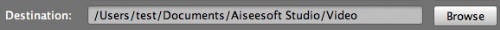
- 5. Convert files - Click
 button to convert files what are checked in the file list.
button to convert files what are checked in the file list.
- TS to MPG Converter for Mac is the professional tool to convert ts files, but the shining point is strong editing function including trimming,cropping,adjusting the effect and watermarking.
- Hint: There are limitations for free trail that a more than 5 minutes file can only be converted 5 minutes, while a less than 5 minutes file can only be converted half, so you need register it if you want to enjoy full functions.
-


Convert MTS to other formats
 button to add ts files what you want to convert.
button to add ts files what you want to convert. 
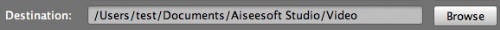
 button to convert files what are checked in the file list.
button to convert files what are checked in the file list. 

