How to convert video files with best mpeg-4 converter for mac
- MPEG-4 Converter for Mac is the best converter for Mac users to convert the mpeg-4 files to popular output formats like AVI, MP4, WMV, MOV, 3GP, FLV.Mac MPEG-4 Converter is also good at converting the HD files such as HD H.264, HD MOV, HD WMV to your player compatible video formats.
Mac MPEG-4 Converter supports the files playing on many popular devices like iPod, iPhone,PSP ,Apple TV and so on.Wanting to know more Advantages or benefits about MPEG-4 Converter for Mac,you can download or buy it now.
- With this step to step to convert video files on Mac
- Free download MPEG-4 Converter for Mac and install.
- 1. Add files -Click
 button on the toolbar, then select MPEG-4 files what you want to convert.
button on the toolbar, then select MPEG-4 files what you want to convert.
- 2. Set output format - Click Profile drop-down list and choose the right format and the category.

- This quick way can help you find the format conveniently.
Tip: In order to set the profile more clearly,Mac MPEG-4 Converter provides the settings button to modify the video settings and the audio settings.
- 3. Set output folder - Choosing the output folder by clicking on the button "Browse".
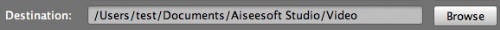
- 4. Convert files - Click
 button to start converting the files.
button to start converting the files.
- As a professional MPEG-4 Converter for Mac provides strong video editing functions like trimming the video, cropping the video, adjusting the effect of vide and watermark.
- Hint: There are limitations for free trail that a more than 5 minutes file can only be converted 5 minutes, while a less than 5 minutes file can only be converted half, so you need register it if you want to enjoy full functions.
-


Convert MTS to other formats
 button on the toolbar, then select MPEG-4 files what you want to convert.
button on the toolbar, then select MPEG-4 files what you want to convert.
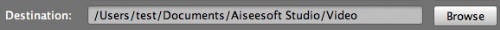
 button to start converting the files.
button to start converting the files. 

